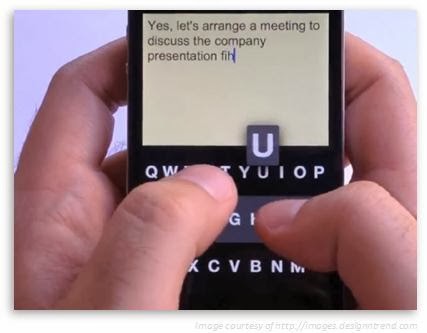There have been a lot of tech products that came out last year,
all promising to be ahead in the race as the new face of technology. From smart
watches to Android gaming consoles, each of them caught our tech-savvy eyes one
way or another. But what are the stand outs among those amazing gadgets that
came out on the not-so-far ago 2013? Chances are, they will still be the
frontrunners when it comes to tech trends as 2014 just stepped in. Enter, our
2014 leading tech trends list.
We witnessed a considerable amount of smartwatches released last
2013. Each has its own special and unique feature, eventhough each also has its
own flaw or is lacking when it comes to functionality. This year, we are
looking forward to Google and Apple entering this market with a bang. With its
ability to integrate Siri and Google's Google Now, as well as the ability for
mass production at reasonable prices, they both have the edge to put something
that will really be something useful to smartwatch users. As for Samsung, it
will be offering a follow-up to its Galaxy Gear this year as well.
For the past couple of years, display resolution on high-end
smartphones keeps getting better and better. This year, Samsung Galaxy S5 is
reported to be sporting a 2,560 x 1,440 display, which sounds like a new
standard in smartphone screen resolution. Another upcoming trend in the
smartphone world is the curved glass. This has been justified in the late 2013
when LG and Samsung released phones with curved glass design. With its new
look, we're seeing more curved phone models go large in the market this 2014.
Because of the inconvenience of getting a replacement for your
laptop's defective AC adapter, a new standard has been developed that will
allow devices such as laptops and large tablets to get power and data over a
single USB connection. During a demo at CES 2013, a laptop gets power in and
then sends out an HD Video out via USB connection. This will definitely make a
hot trend, since consumers will benefit on the practicality of having a single
connection to power and send/receive data, soon on their laptop.
When Google Glass was shipped last year to a selected group of
people who paid $1,500 and accepted the challenge of using it in its beta
stage, many felt it was something meant for the upper-class only. But since
then, Google has improved its designs and has made enough marketing to create a
much-needed trend among consumers. We're looking forward to a more affordable
version of Google Glass within this year.
But we're also expecting other companies to rise to the
occasion, not just Google. There is also a big chance that Samsung and LG will
be releasing the same type of product in 2014.
The iPhone and iPad's size can be one of the main complaints
that we can throw at Apple right now. Considering its competitors' 5.7-inch for
the Samsung Galaxy Note 3 and 5-inch for the Galaxy S4, we can say that Apple
has been pretty conservative in the screen aspect. With the upcoming release of
the iPhone 6, we're expecting it to have a bigger display, say around 4.5 to 5
inches, that can compete at par with the rest of its humongous-screen rivals.
Along with this, there were also reports that a 12-inch iPad will also be
coming out soon. Beat that!
When a new version of Windows, probably Windows 8.2 comes out,
we're hoping to see our good ol' Start Menu is back where it's supposed to be.
With all the confusion brought about by the Metro UI of Windows 8, it would be
nice to see something so familiar yet so useful back in our screens. Of course,
the Metro UI will still be around for those who want to stick with it. Besides,
it's a great interface for tablet and smartphone users anyway.